Get Smart Alerts from Dumb Smoke/CO Detectors

My new house (circa 2023) was built with wired, interconnected smoke/CO detectors. These devices do not tie into any alerting other than sound. Unless I am in the house at the time of an alert, I won't know anything is going on.
What is surprising--or maybe not– is the lack of options for making these smart. In fact, I was told by the builder of my house that houses aren't being wired for alarm systems anymore because most people are using wireless-type alarm systems. This makes it difficult to wire smoke/CO detectors into an alarm panel since they don't even exist. I use a wireless system utilizing my Zigbee sensors and Alarmo via Home Assistant. It is monitored by a remote company as well.
Are there options for smart detectors? Yes. But that means having to replace all of them with something compatible with a wireless security system or something like Nest Protects that work with their own app. The other option, which I cover here, is to set up a solution to get alerts from the existing wired detectors.
The Zooz DC Signal Sensor will take signals from interconnected smoke/CO detectors and send those back to a compatible Zwave-connected hub. In my case, I am using Home Assistant along with Z-Wave JS.
As of this writing, it is compatible with these hubs.
- Z-Box Hub
- Home Assistant (Z-Wave JS)
- Hubitat (custom driver required)
- SmartThings (Edge driver needed)

Features
- Z-Wave alerts from low-voltage trigger signals
- Connect to smoke or CO detectors to monitor activity
- 120 V relay to control a security siren or lights
- Installs in the box with the last smoke detector in series
- 800 series Z-Wave chip for better range and faster control
- Z-Wave Long Range for ultra reliable no-mesh communication
- Advanced settings to customize the device’s behavior
- Built-in Z-Wave signal repeater for boosted communication
- SmartStart and S2 Authenticate Security for a safer network
This device is designed to be wired to the last detector in series using this wiring setup. (From the Zooz user manual).
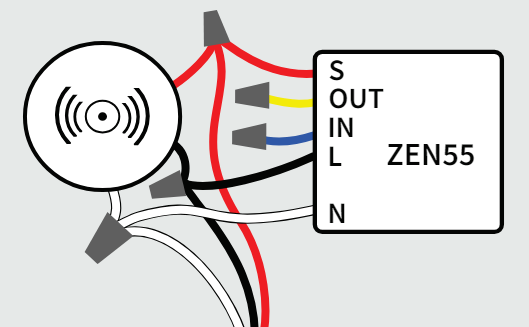
- Cap the IN and OUT wires on the ZEN55.
- Connect the interconnect wire (usually red) on the smoke detector to the S pigtail on the ZEN55.
- Connect the L pigtail on the ZEN55 to the line bundle from the 120 V power source (usually black).
- Connect the N pigtail on the ZEN55 to the neutral bundle from the 120 V power source (usually white).
In addition to the alerts via Z-Wave, there is a 15 A relay that allows you to turn on a 120 V light or a 120 V siren--or any other device that falls within the output specifications of the relay. This device will also function as a Z-Wave repeater since it is hardwired and powered by mains power.
Non-Supported or non-recommended uses
- You cannot use this device with battery-powered detectors. You must have a continuous 120 V source.
- You can use it with individual non-connected detectors but would need one for each of the detectors and that could be expensive (obviously not recommended).
- This device cannot tell which of the connected detectors has alerted. It is designed to alert you to a detector going off somewhere in the connected series, not which specific detector alerted.
Once you have it wired and powered, adding this to your Z-Wave network is the same as adding any other S2 secure device so I won't go into detail here. Note that you may need to scan the QR code on the device or enter the 5-digit code located on the back of the device when pairing so don't hide it in the ceiling/electrical box/etc until it is paired.
You can use either the SmartStart method by scanning the QR Code or tap the Z-Wave button 3 times quickly if you want to pair via traditional methods.
Once you have it paired, it will show up as a device under your Z-Wave integration in Home Assistant.
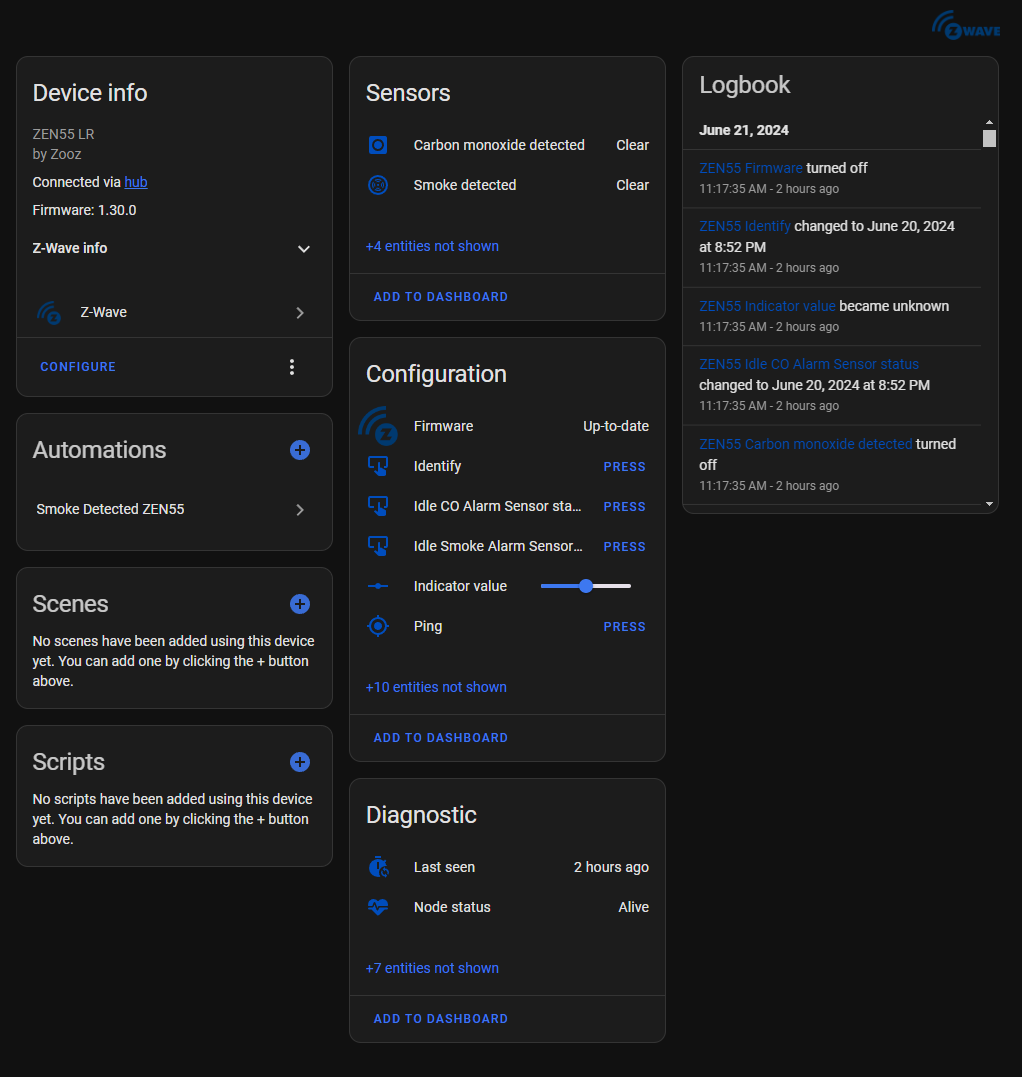
Notice the two sensors for Carbon monoxide and Smoke. When I initially paired the ZEN55, all the sensors were disabled. I excluded it and paired it again. That brought the two detection sensors online. I am not sure what happened, but as is typical with electronic devices, doing it again fixed the issue.
You want to make sure you are on the latest firmware. There was a bug in versions before 1.30 that would have the ZEN55 fall asleep or go away. The 1.30 release is supposed to fix that. I was able to update the firmware over the air via Home Assistant via a notification in the UI.
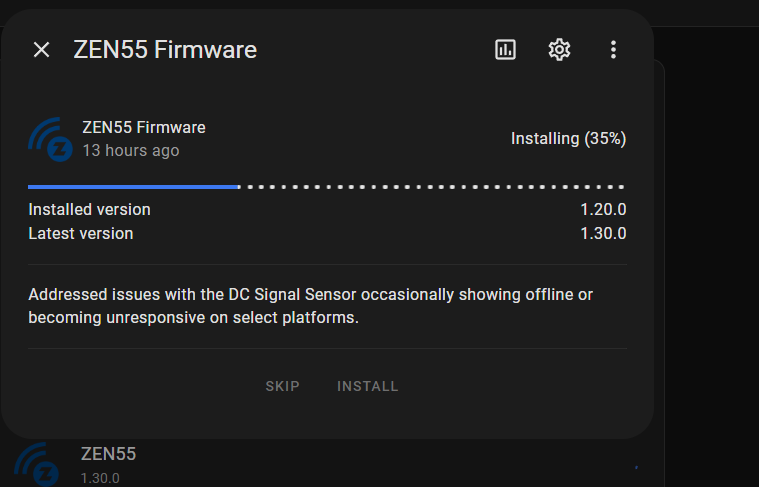
My first test after pairing was to run a test on the X-Sense smoke detector. This was not successful.

I tried multiple times and at one point even added a second detector to the chain thinking that maybe it had to detect the other one to send a signal on the signaling wire. No matter what I did, it did not work. All I can conclude is that the ZEN55 cannot pick up whatever signal is being sent. Either that or the test button on the X-Sense doesn't send any signal which means I would have to create a smoke or CO source to test.
I ended up getting a KIDDE detector as these are specifically called out along with BKR and First Alert in the documentation as being tested with the ZEN55.

After wiring up the KIDDE, things worked flawlessly. Pushing the test button caused both a smoke and CO alert.
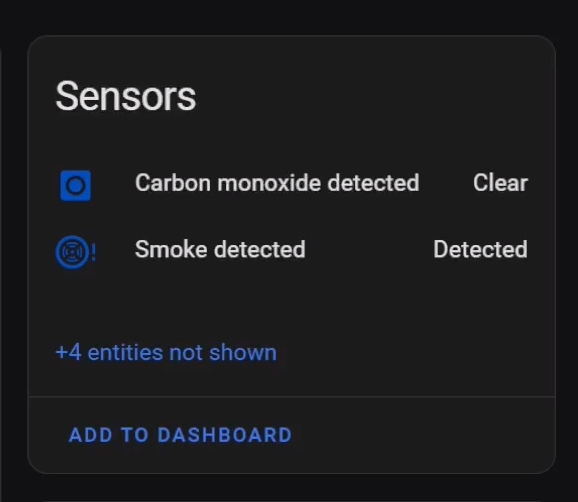
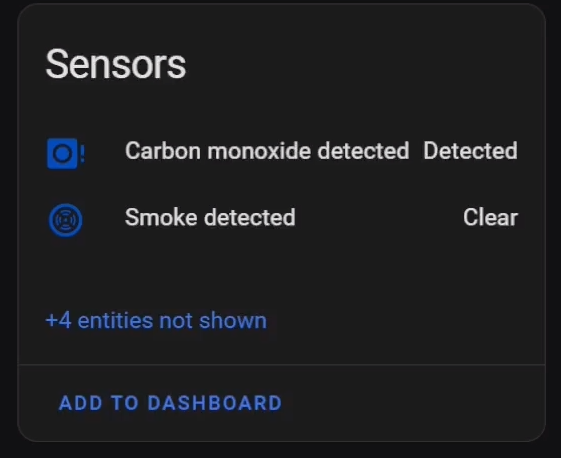
Smoke and CO are detected by the KIDDIE detector after pressing the test button.
The final thing to do is create an automation that uses the state of those sensors to do something meaningful. For this demonstration, I just created a persistent notification in the Home Assistant sidebar. Of course, you probably want an alert to your mobile or other device. Yu can set up whatever notification(s) you want in the automation.
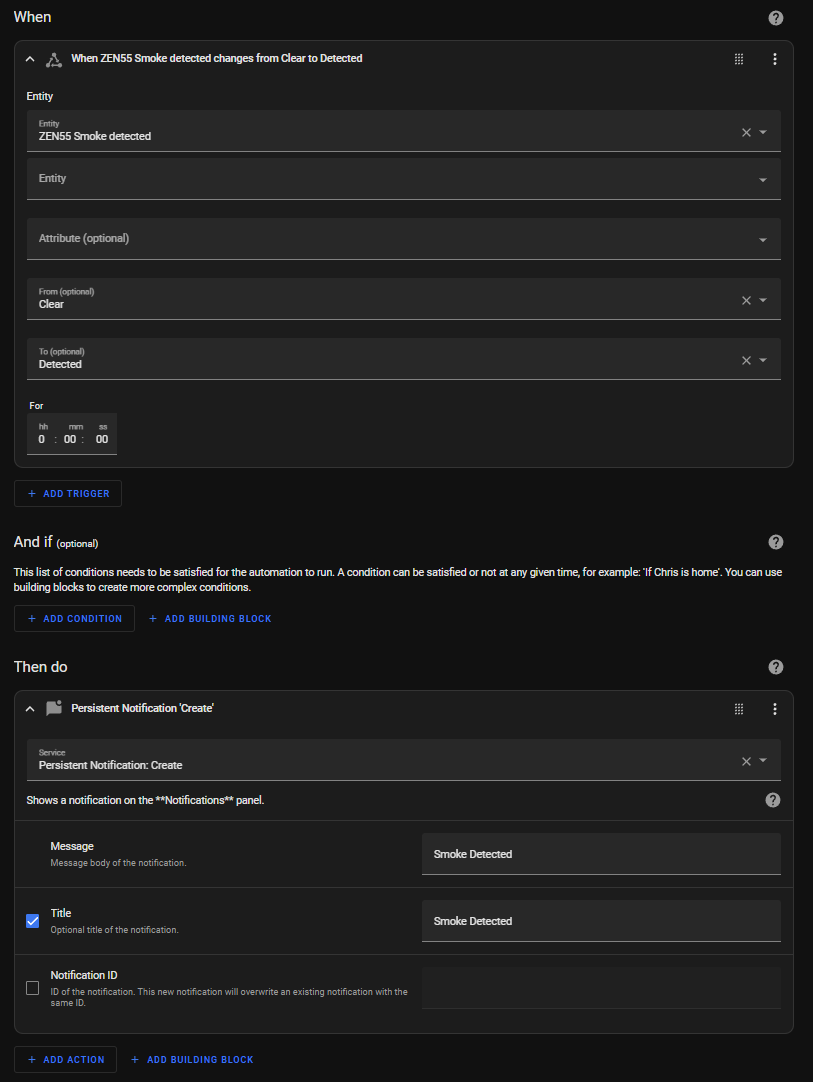
Here is the above automation in YAML.
alias: Smoke Detected ZEN55
description: ""
trigger:
- platform: state
entity_id:
- binary_sensor.zen55_smoke_detected
from: "off"
to: "on"
condition: []
action:
- service: persistent_notification.create
metadata: {}
data:
message: Smoke Detected
title: Smoke Detected
mode: single
That's it! If all that is working correctly, you now have to ability to be notified if there is an alert on one of your detectors. To me, the hardest part of this whole setup is figuring out which of your detectors is the last one in the chain. It doesn't always mean it is the farthest one from the electrical panel.
Make sure to watch the associated video to see all this in action and while you're over there hit that subscribe button!
Thanks for reading!
