SMLIGHT Zigbee Coordinators. So Many Options!
I review some of the SMLIGHT Zigbee coordinators that you should use in your smart home with Home Assistant, Zigbee2MQTT, and ZHA.

If you are building a smart home, you will need some sort of connectivity to your devices. One popular option is Zigbee and in this article, I am going to cover a few of the available coordinators from SMLIGHT. They were gracious enough to send me samples of their SLZB-06 and SLZB-07 series.
SMLIGHT makes quite a few different Zigbee coordinator devices. You can connect them directly to your home automation platform via USB, anywhere in your local network, or even remote locations via ethernet +POE, and you can even connect via WiFi. You can run multiple coordinators at different locations and connect them all back into a single home automation platform.

One of the main differences between the models other than the connectivity method and form factor is the chipset being used. The chip defines some of the capabilities of each coordinator.
These are the chips in the various coordinators that SMLIGHT provided to me.
|
Coordinator |
Chip |
|
SLZB-06 |
CC2652P2 |
|
SLZB-06p7 |
CC2652P7 |
|
SLZB-06M |
EFR32 |
|
SLZB-07p7 |
CC2652P7 |
|
SLZB-07 |
EFR32 |
In addition to being a standard Zigbee coordinator, using specific firmware flashed to a device with the appropriate chip could also make it Matter-compatible or turn it into a Zigbee router. NOTE: A device cannot be used as a coordinator and router at the same time.
These are the capabilities of each coordinator's chip.
|
Capability |
CC2652P2 chip |
CC2652P7 chip |
EFR32 chip |
|
Zigbee coordinator |
Yes |
Yes |
Yes |
|
Zigbee router |
Yes |
No |
Yes |
|
Matter-over-Thread |
Yes |
No |
Yes |
The EFR32 chip also supports MultiPAN firmware but that firmware is being deprecated by Home Assistant. Home Assistant has a nice write-up about Matter (BETA) here. The information on that page about adding devices to Matter applies even while using the SMLIGHT Matter-enabled coordinators.
The SLZB-06 has a +20dB amplifier with a +5dB antenna while the SLZB-07 also has a +20dB amplifier but a +3dB antenna. Both models work out of the box with Home Assistant ZHA and Zigbee2MQTT. The *-07 has Thread/Matter support after flashing the firmware.
I have personally installed and tested the SLZB-07p7, the SLZB-07, and the SLZB-06M. The first two are plugged directly into my ZimaBoard running Home Assistant in Proxmox.

Because of their small footprint, I can plug them both in at the same time and not block the other ports on the board.

The two USB devices are set to pass directly through to the HAOS container in Proxmox.
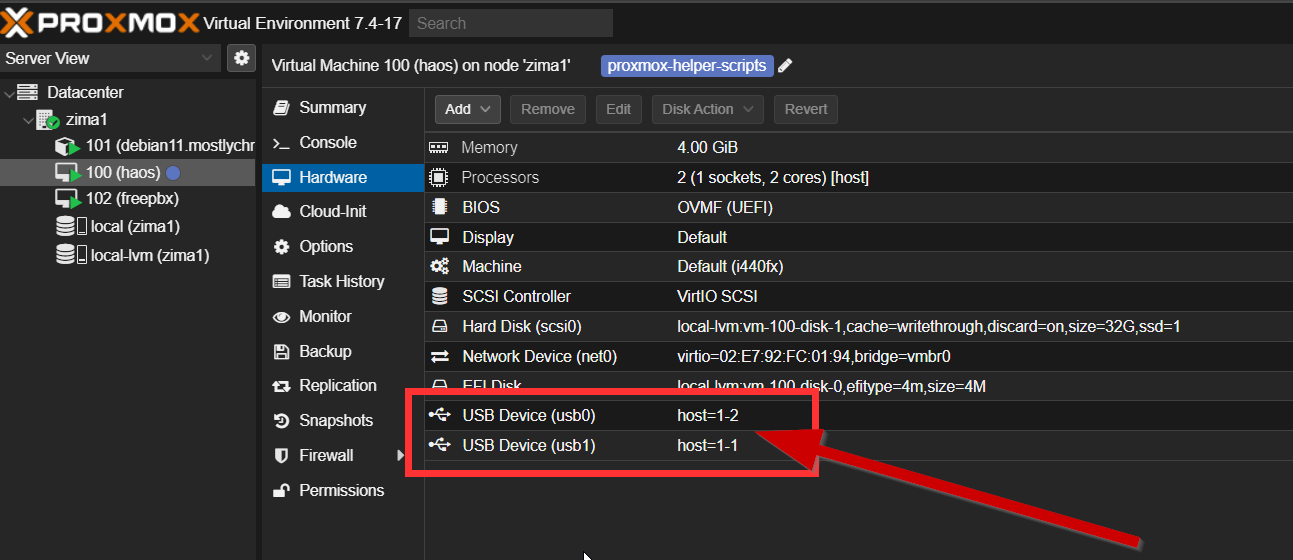
The SLB6-06M is plugged into my network via an ethernet port that provides POE to power it. Having the ability to power via POE is very convenient. It is also possible to power it directly without using POE if you don't have a POE-capable switch.

The SLZB-06 and other ethernet/WiFI-connected devices have a web interface you can access directly to view the status of the devices and do some configuration.
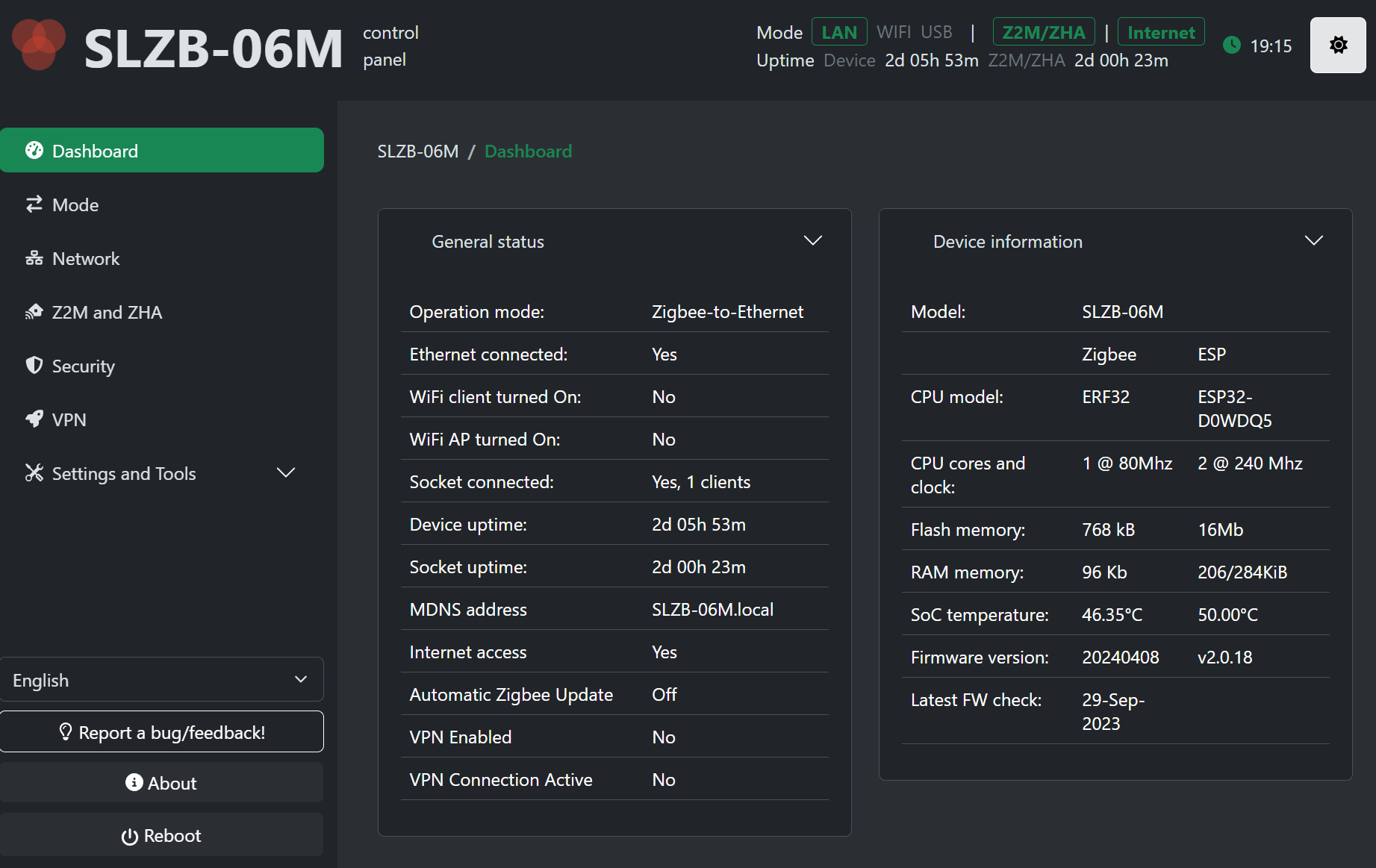
If you are using this device at a remote location over the Internet, you can create a VPN connection between it and Home Assistant using WireGuard or really any other WireGuard endpoint that gets you back to your Home Assistant instance network. The configuration is conveniently in the web interface. I haven't looked into the code behind this interface to make sure it isn't harvesting your VPN info. YMMV.
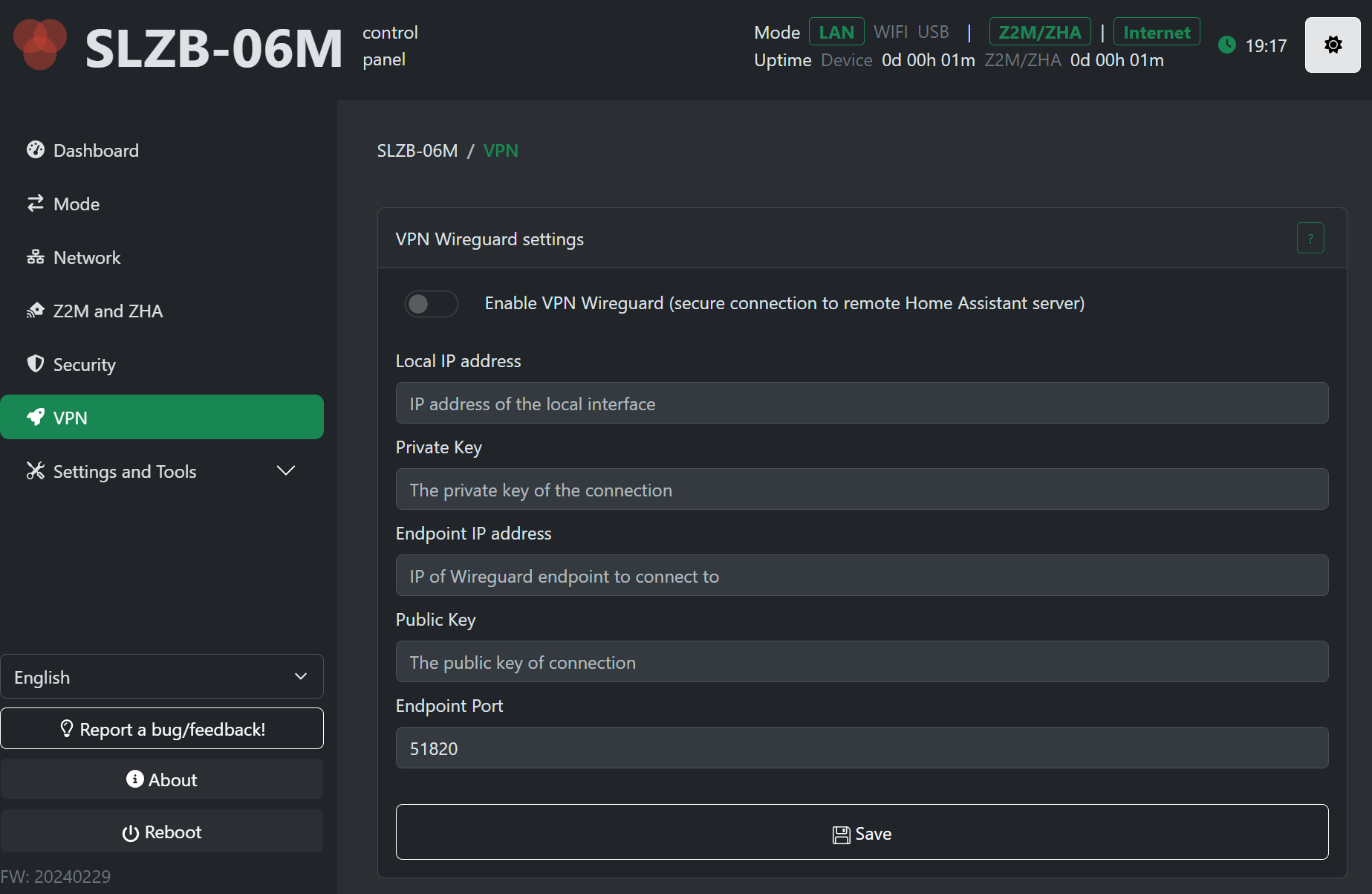
Each coordinator can only be connected to one Zigbee network at one time. To test using multiple coordinators, I installed two instances of the Zigbee2MQTT add-on in Home Assistant. I assigned the SLZB-06M to one and the SLZB-07p7 to the other. One device connects via USB and the other over the network.
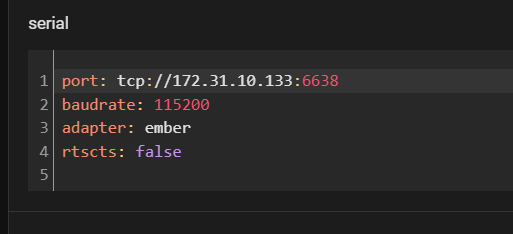
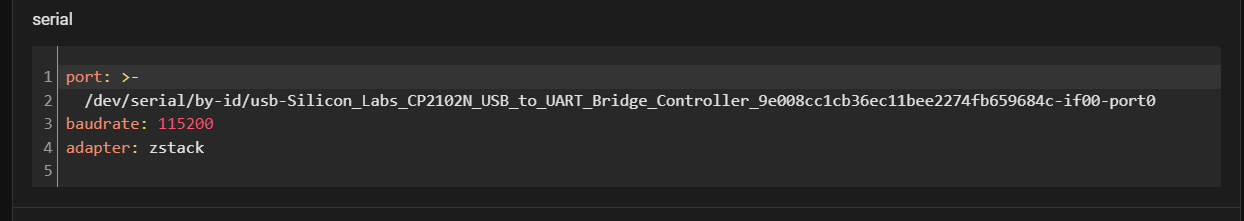
Port configurations for each of the two different instances of ZigBee2MQTT
Yes, it is possible to run multiple instances of Zigbee2MQTT. You need to change the network port and the MQTT base topic so that each instance is different (and configure the controller port settings, of course). You can have them all talk to the same MQTT broker in Home Assistant so that all devices from both Zigbee networks show up in Home Assistant as entities. This allows you to extend your Zigbee network beyond what might be reachable by a single coordinator.
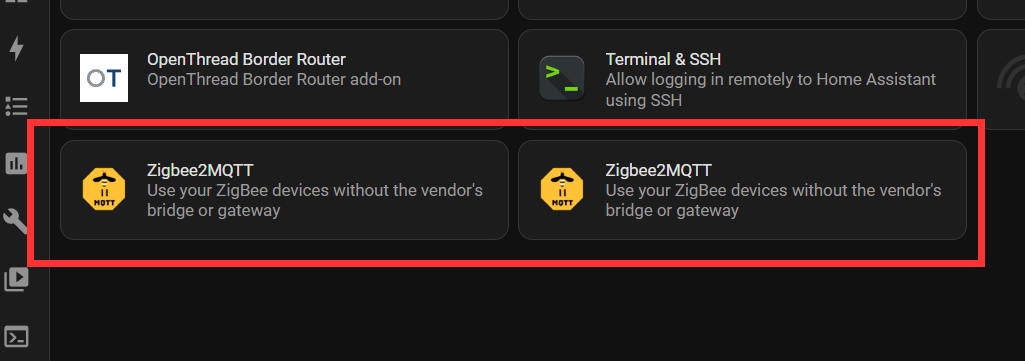
For the third network, I flashed OpenThread on the SLZB-07 and connected a tapo Matter-enabled WiFI plug to Home Assistant.
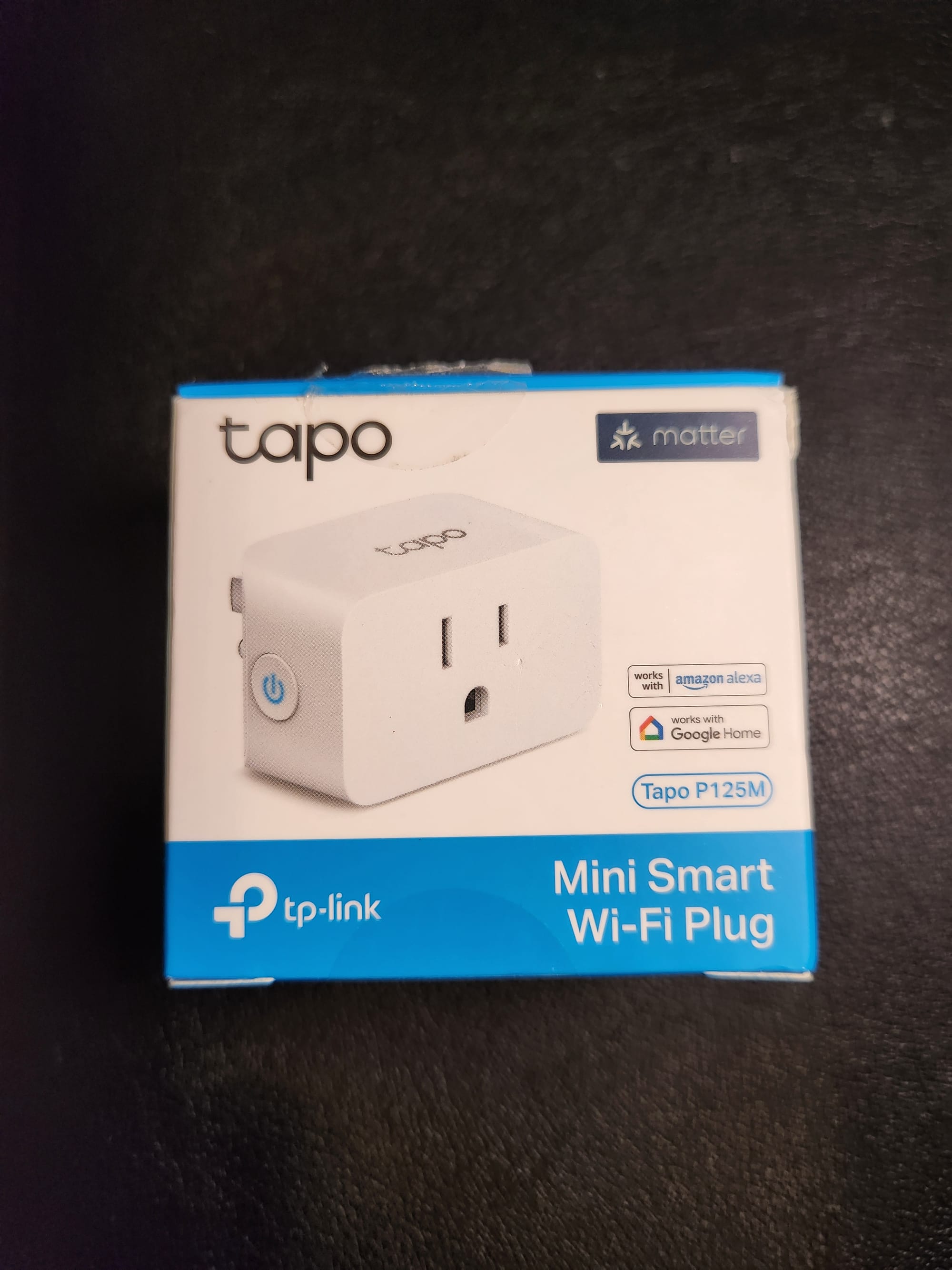

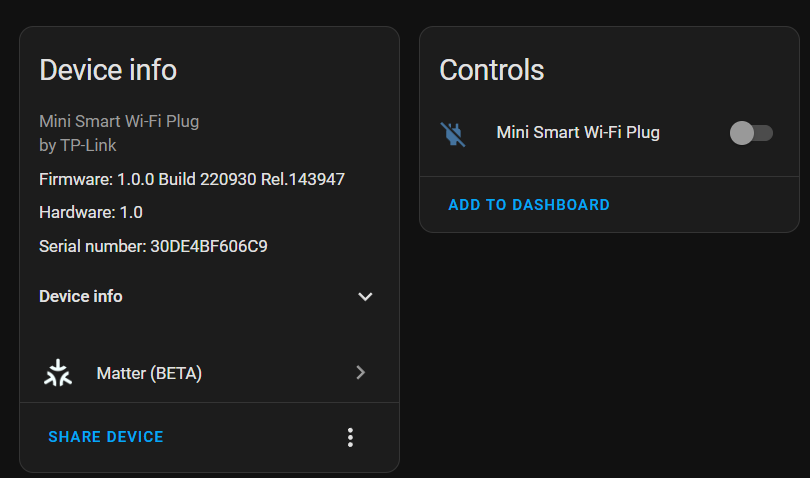
As a bonus, I added this plug to both my ZimaBoard HAOS instance and my production Home Assistant instance by sharing the fabrics. The SLZB-07 and SkyConnect both work just fine together in this case.
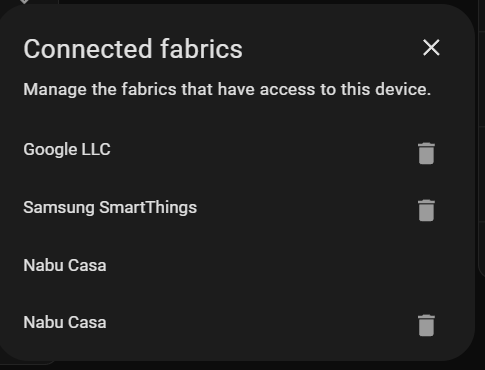
Flashing the device is very easy and SMLIGHT has a flasher webpage you can use. Just plug the device into your PC and follow the directions on the screen. There is also documentation on flashing that walks you through the process.
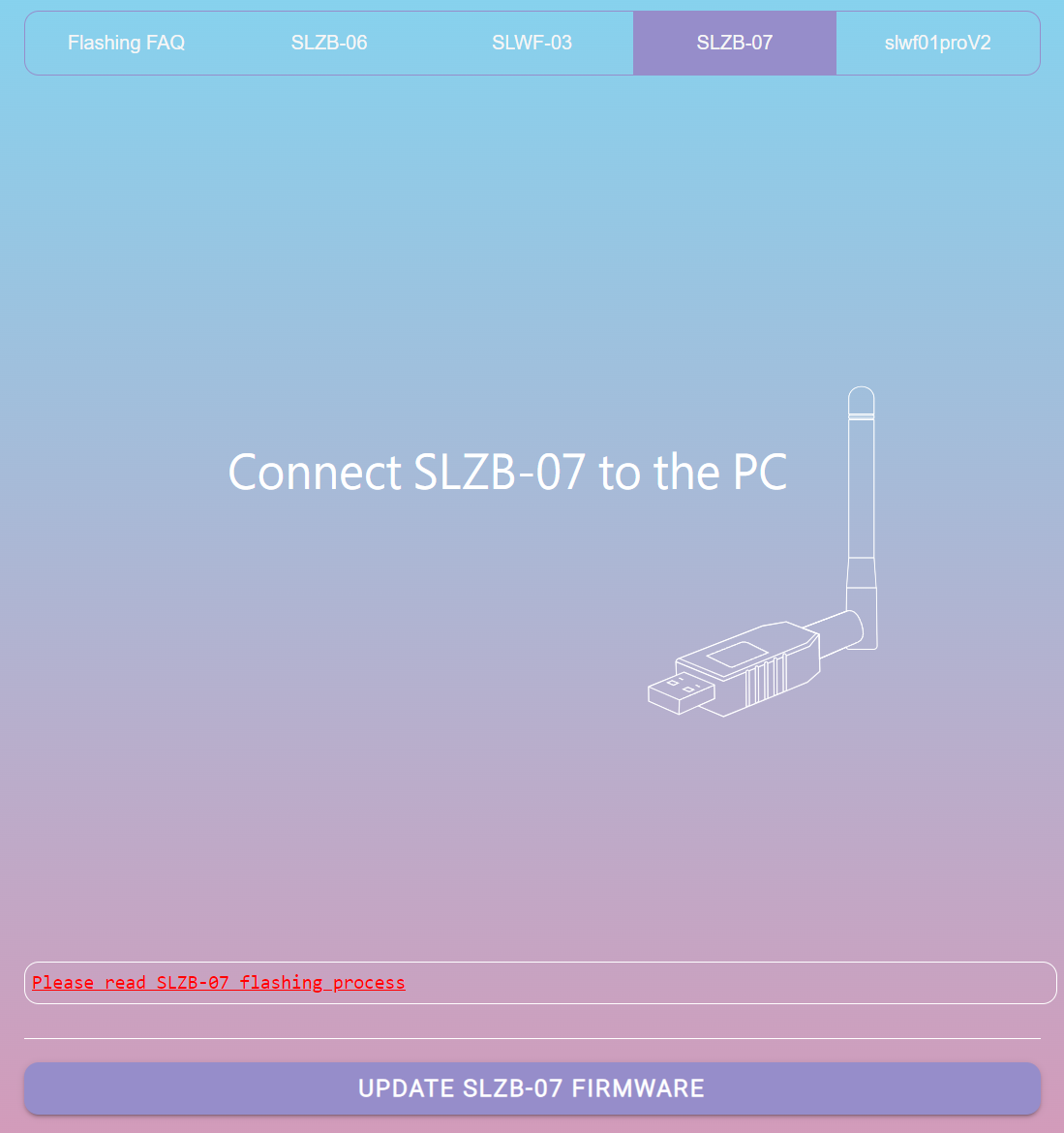
I have quite a few devices connected to my "production" Zigbee network and I didn't want to disable them for this test, so I used a couple of Aqara Temperature and Humidity sensors that I had as test subjects. I connected one to each of the two Zigbee networks I set up using the SMLIGHT coordinator.
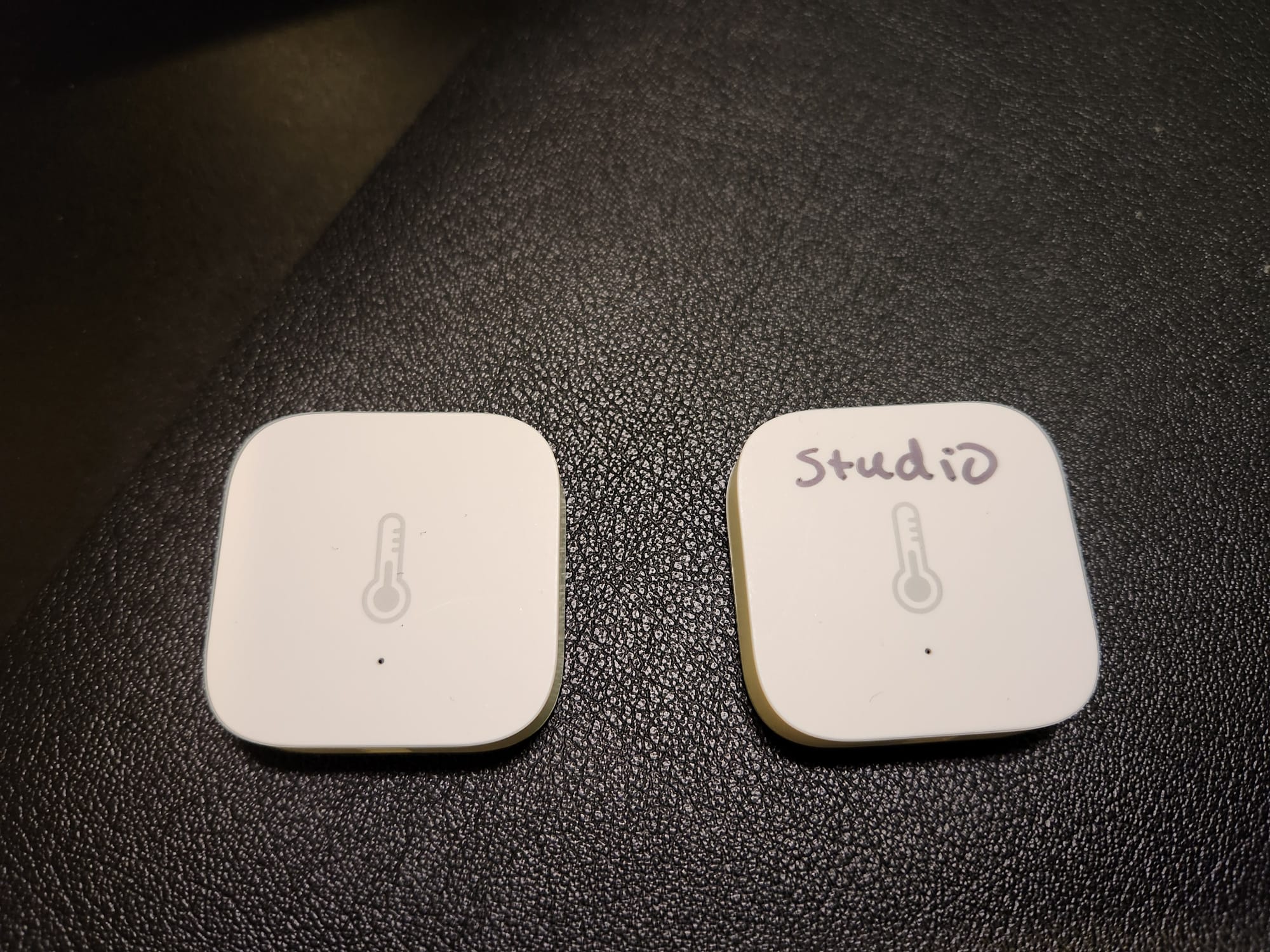
Pairing these works just like any other Zigbee device. Put Zigbee2MQTT into join mode and put the device in pairing mode.
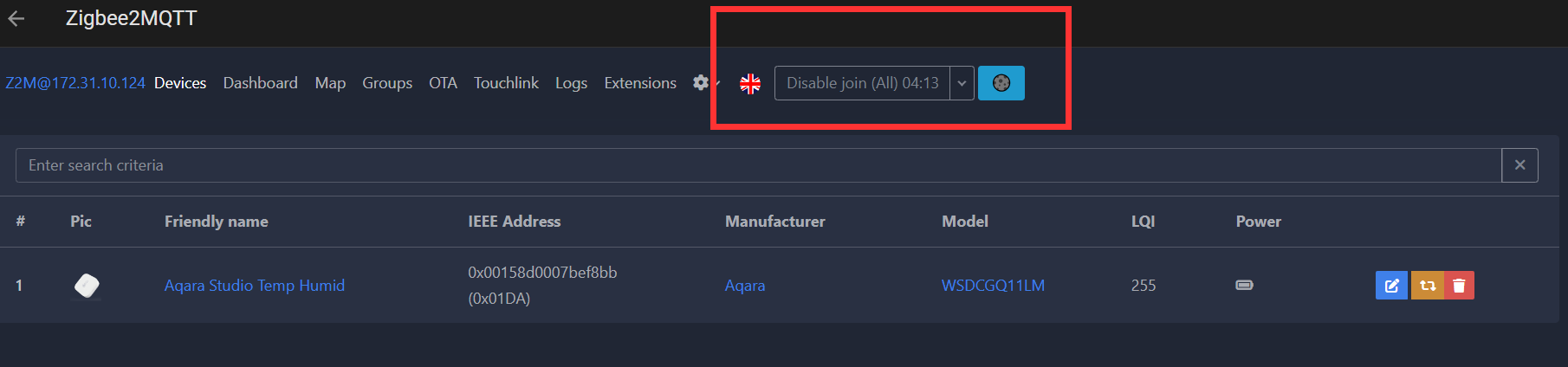
Once paired, the device(s) will show as device(s) in Zigbee2MQTT. They should also show in Home Assistant as long as your MQTT environment is up and running and talking to Home Assistant.
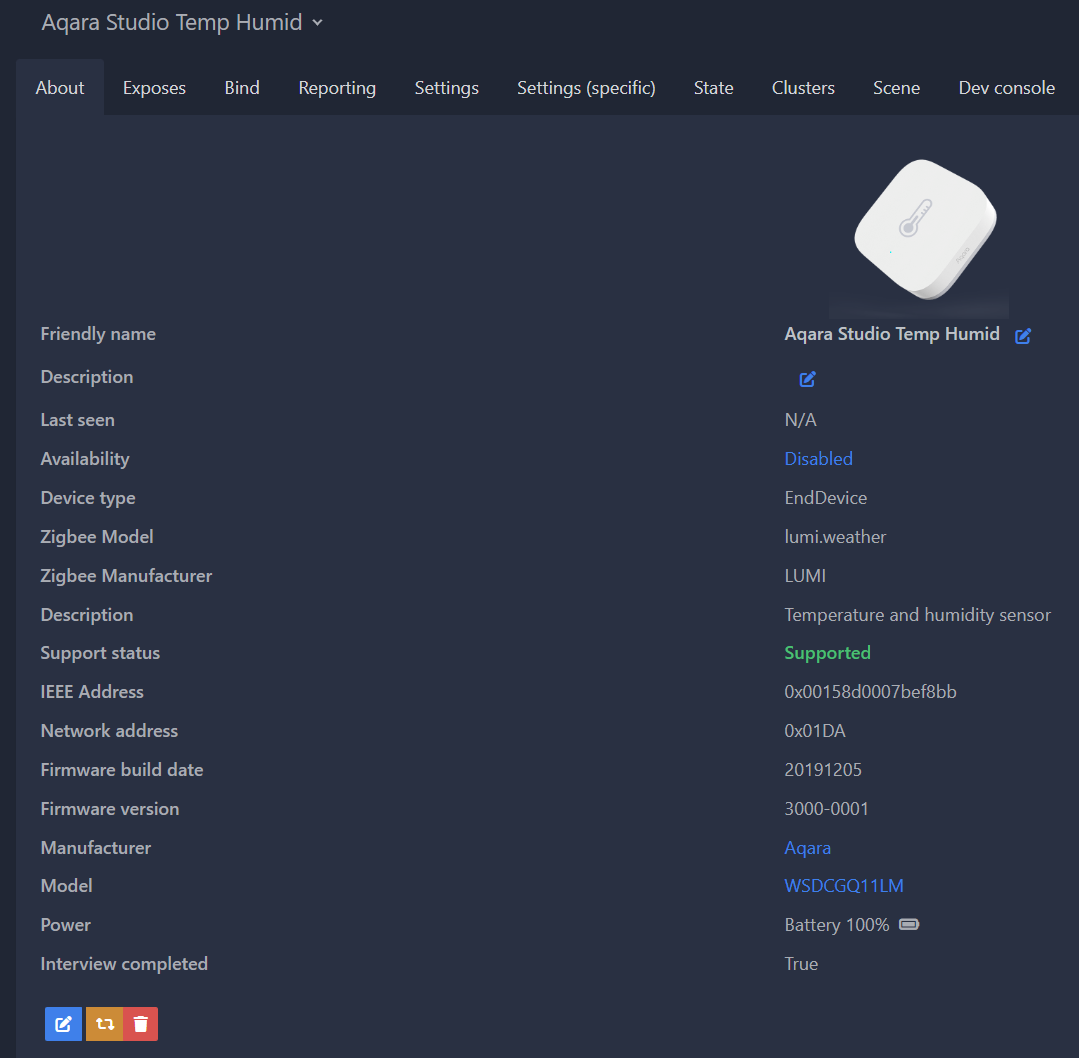
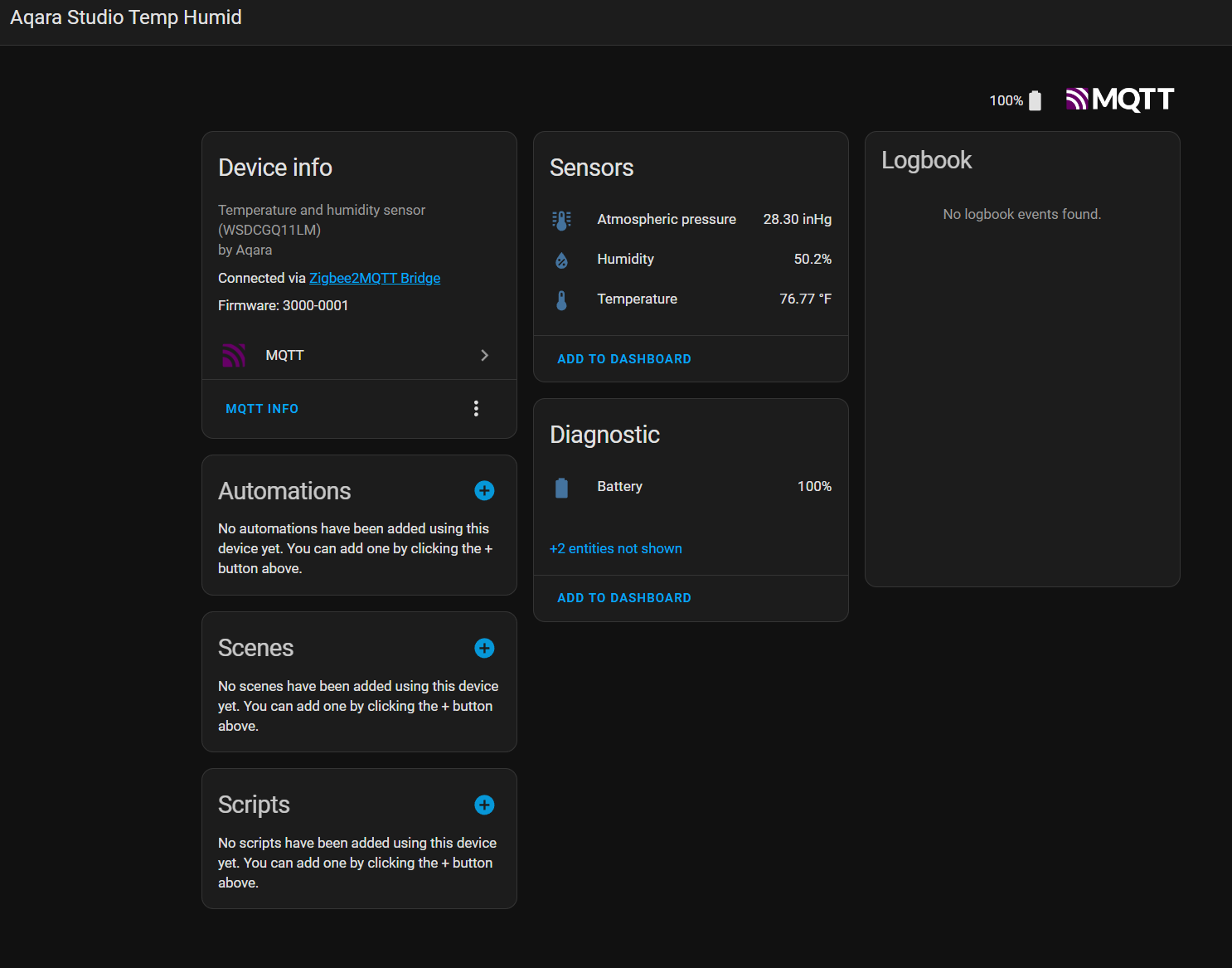
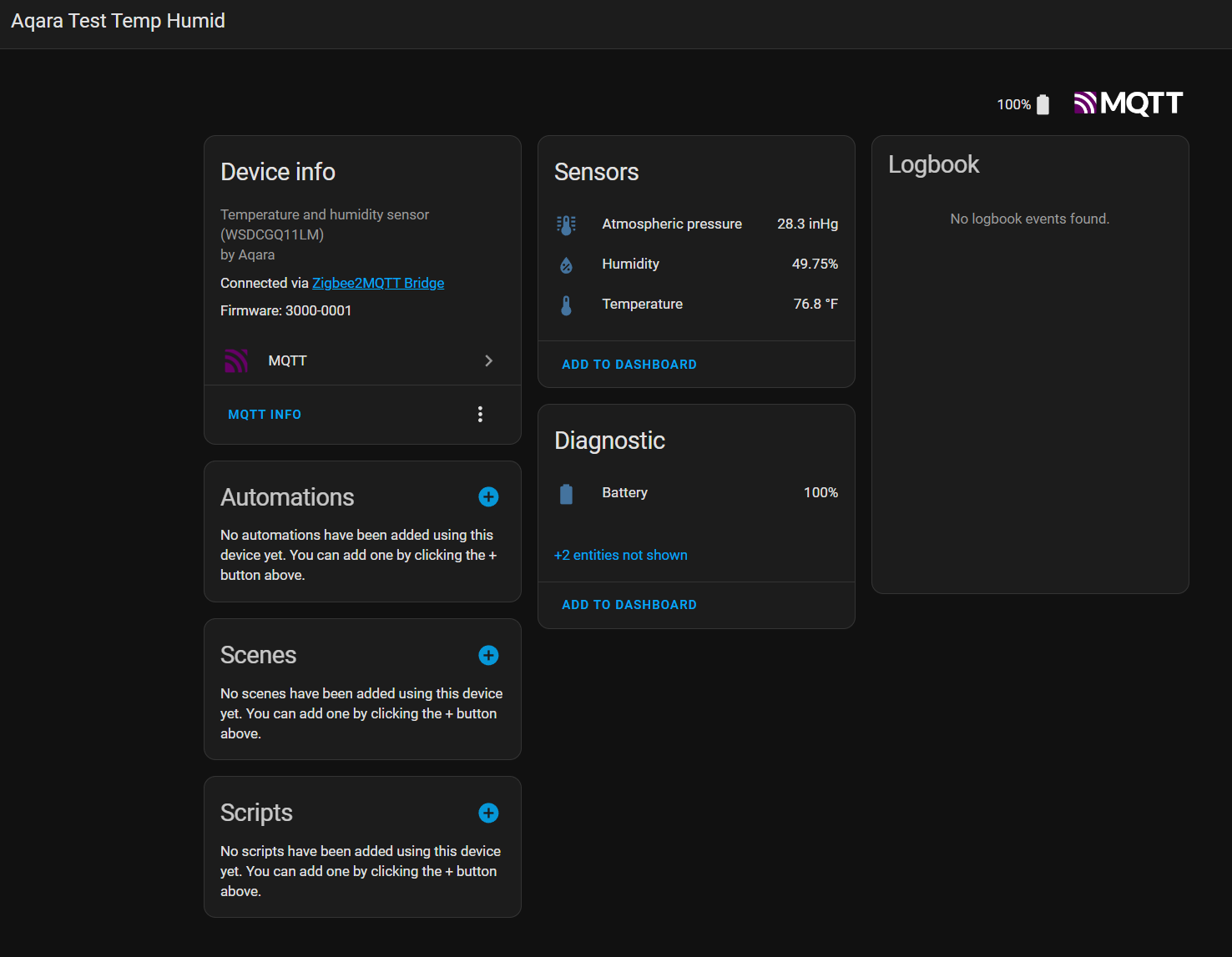
Both Temperature and Humidity Sensors in Home Assistant on different Zigbee Networks and coordinator.
The only difficult decision about all of this is which coordinator is the best. That is something that will be left to each use case. All of them performed well and did exactly what they were supposed to do.
If you want tested reliability by many users, go with the SLZB-06. If you are running only ZHA, both the SLZB-06 and SLZB-06M are fully supported. The SLZB-06M is listed as experimental in Zigbee2MQTT as is the SLZB-07 based on the EFR32MG21 chip.
In terms of performance, it is highly unlikely that you will max out the capabilities of any of these coordinators. If you have more than 200 devices, the theoretical limit of the Zigbee firmware, you may have to add another coordinator. If you are playing in that world, though, you are well above the average user.
The devices with an EF32MG21 chip have a couple of advantages. They work well with ZHA in Home Assistant as both share the same chip. They have shown to be a bit more stable than the CC26* chips. Finally, they typically show a higher LQI for end devices.
SMLIGHT has a handy ranking section on its homepage that talks about the pros and cons of each of its devices based on the chip used.
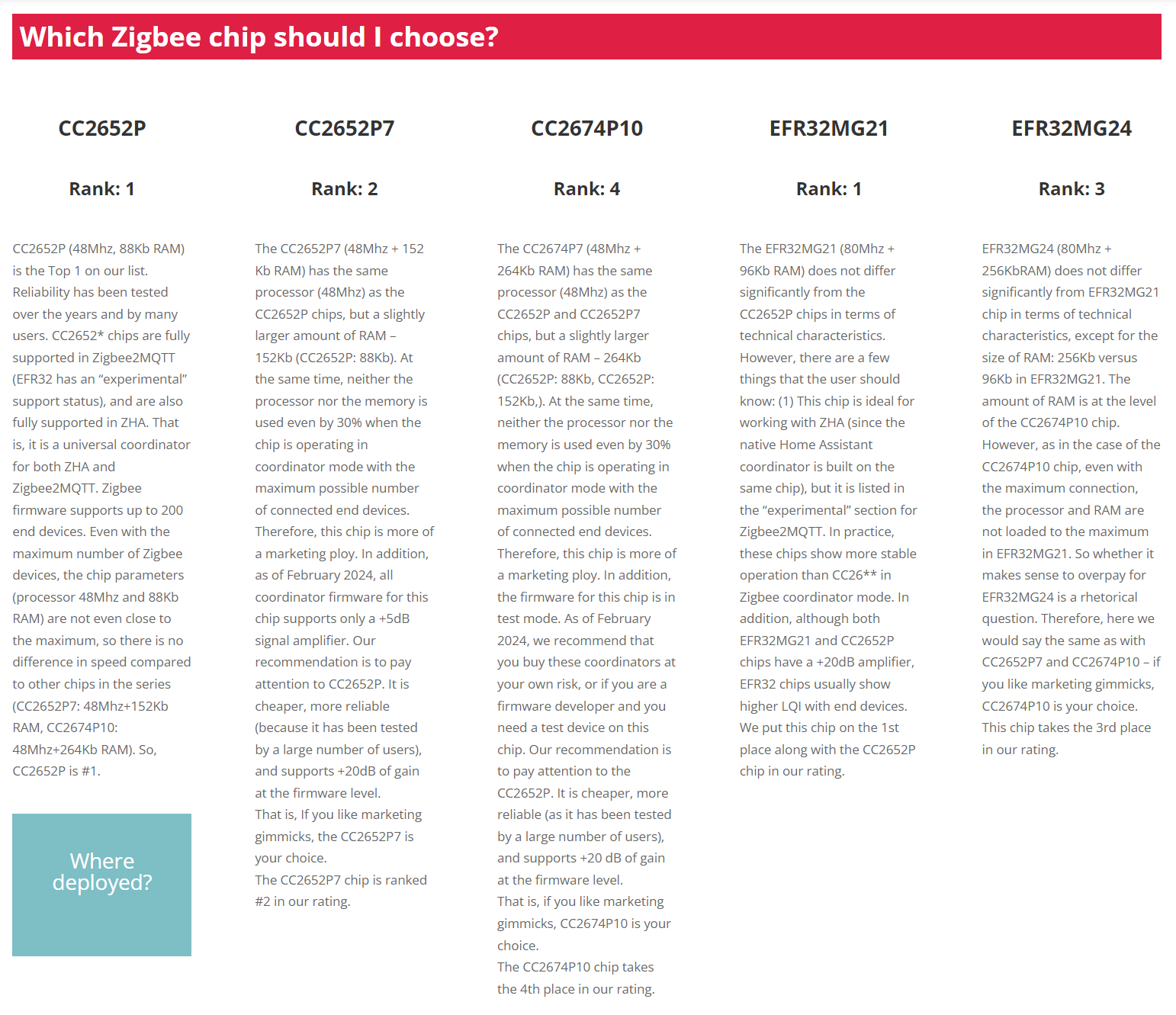
Final thoughts...
Having tested the SMLIGHT products that I was provided, they all work well and have been stable over the time that I have had them. If I were to choose something and needed to guarantee that I had the best uptime and reliability I would use the CC2562P-based devices. That being said, as I mentioned already any of these are good devices. Choose what works best for your environment.
Make sure to watch the associated video and hit that subscribe button while you're there!
