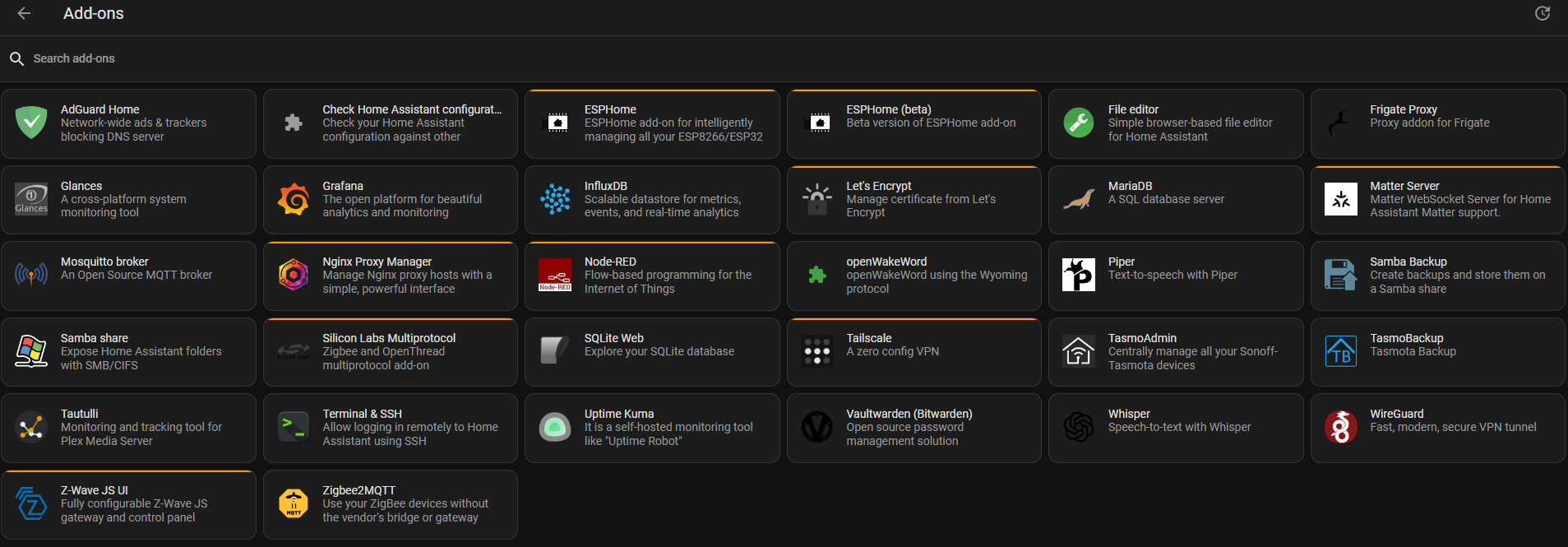Top Home Assistant Add-ons 2024 Edition
I've done a top Home Assistant add-ons video for the past couple of years. This year I thought I would change it up a bit and show those add-ons that are needed, dare say critical, to make my smart home run. Without them, there would be no smart home.

I've done a top Home Assistant add-ons video for the past couple of years and previous lists included mostly my favorite add-ons. This year I thought I would change it up a bit and show those add-ons that are needed, dare say critical, to make my smart home run. Without them, there would be no smart home. So let's jump into the list.
#1 Z-Wave JS UI
This add-on was previously known as Zwavejs2mqtt. By far, this is the most important add-on in running my smart home. Without it, most of my devices would not communicate with each other. As of this writing, I have 32 Z-wave devices. I control things like lights/lamps and switches. I monitor various aspects of my home including temperature/humidity as well as voltage and some aspects of the alarm system. Even the garage door is part of this critical add-on. The device used with this: Aeotec Z-Stick 7 Plus
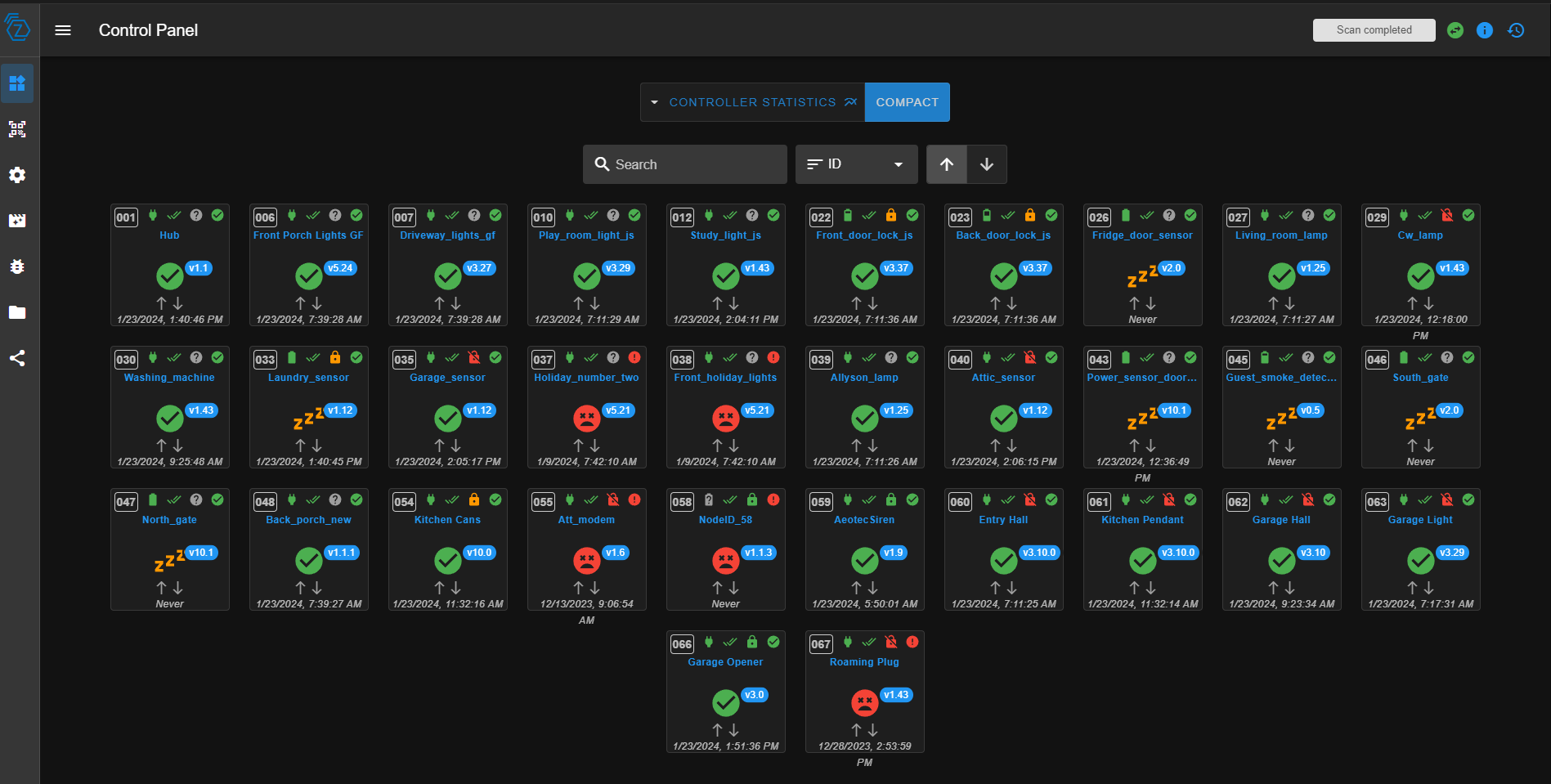
#2 Zigbee2MQTT
This comes in second place because it is another critical add-on that controls my home. This one does more monitoring than controlling things. This is an important tool for my homegrown alarm system. I use Alarmo for this. I also use many sensors for temperature and humidity around the house. I have found, with this new house, that it is critical to monitor temp and humidity for many of the rooms so when it comes time to inform the builder that balancing is needed between rooms, I have a historical record of what has been going on. Builders aren't likely to help if you don't present compelling data. I use mostly Aqara sensors for this and I don't use an Aqara hub. It all goes directly to Home Assistant via a ZigBee dongle. The device used with this: Home Assistant SkyConnect
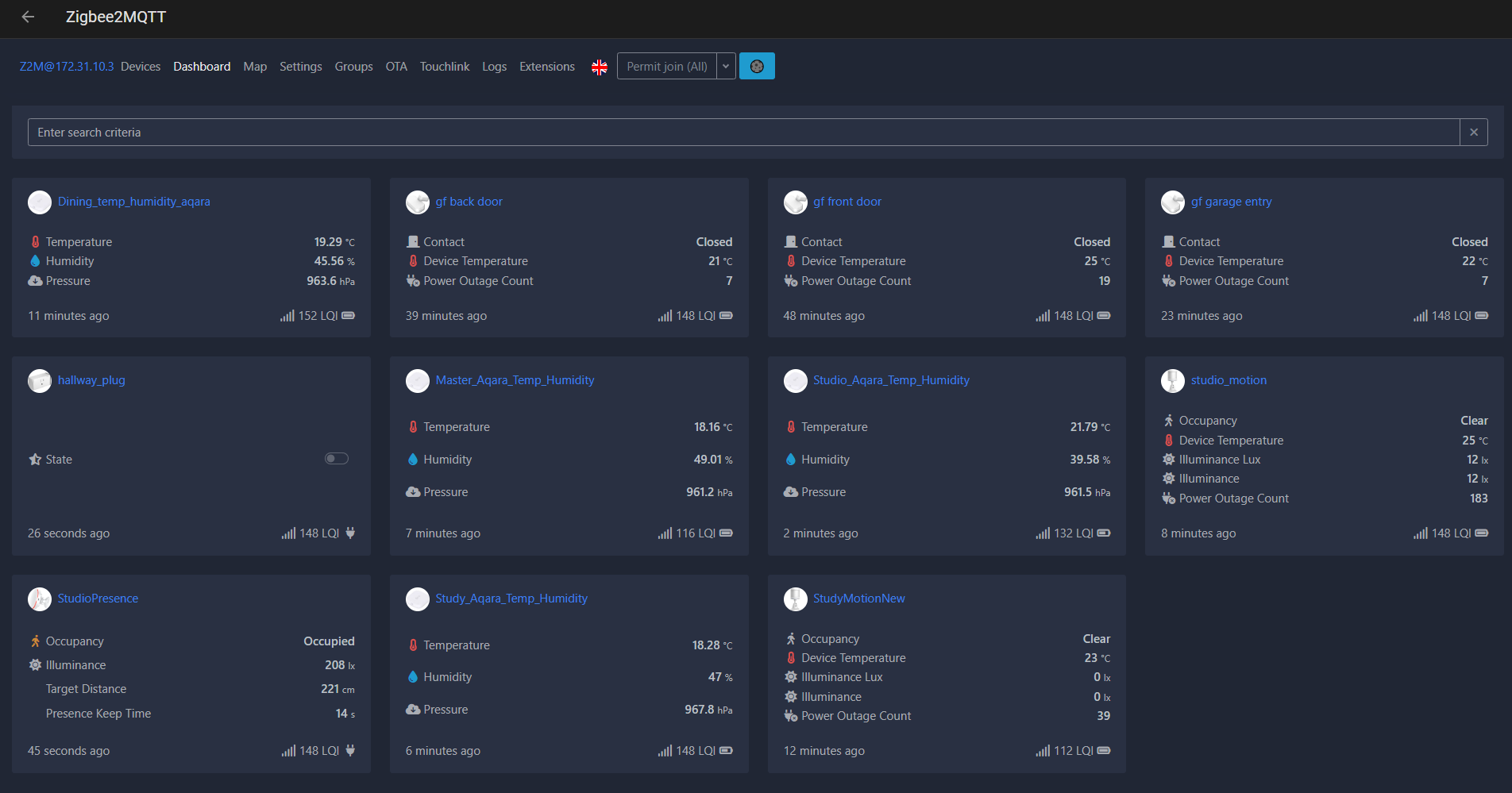
#3 Node-RED
From their site: Node-RED is a programming tool for wiring together hardware devices, APIs and online services in new and interesting ways. It provides a browser-based editor that makes it easy to wire together flows using the wide range of nodes in the palette that can be deployed to its runtime in a single-click.
Sensors and switches don't make a home smart. Automating all the things is where the brains of any smart home are. I use two methods of automation. I started with Node-RED many years ago when the Home Assistant built-in automations were completely yaml-based and more complicated to build. Today, the native automation building interface is so much better. However, some of the things I do are just easier to see with Node-RED and its beautiful interface. I have chosen to keep many of the original automations there for that reason. Without this automation, much of what makes up my smart home would not work at all.
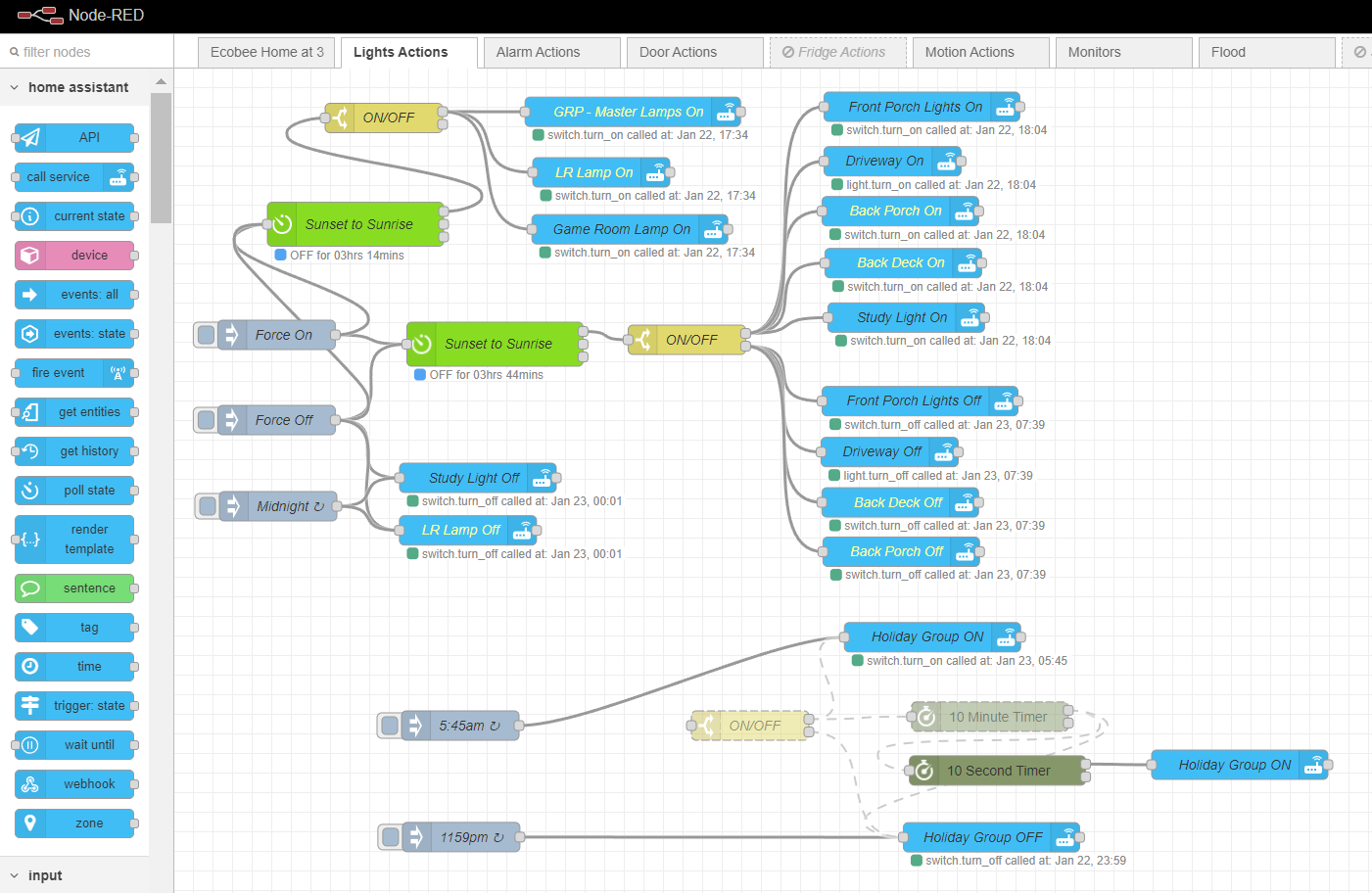
#4 Mosquitto Broker
This is one of those "behind the scenes" add-ons that doesn't have a pretty interface and doesn't require much interaction. If you were to ask one of the more popular AI programs what this broker does, it would tell you the following:
"The Mosquitto broker add-on is an implementation of the MQTT broker, facilitating communication between devices and applications through the MQTT protocol. It acts as a central hub for the exchange of lightweight messages, supporting efficient and scalable communication in the Internet of Things (IoT) and other distributed systems." --ChatGPT
As you can guess from that definition, its job is to communicate important stuff from all my IoT devices around my smart home to Home Assistant and allow Home Assistant to send stuff back to the IoT devices.
Using a tool such as MQTT Explorer, you can see the number of messages and topics being processed over MQTT. Since both my Z-Wave and Zigbee add-ons use MQTT to communicate with Home Assistant, the broker is critical in operating my smart home.
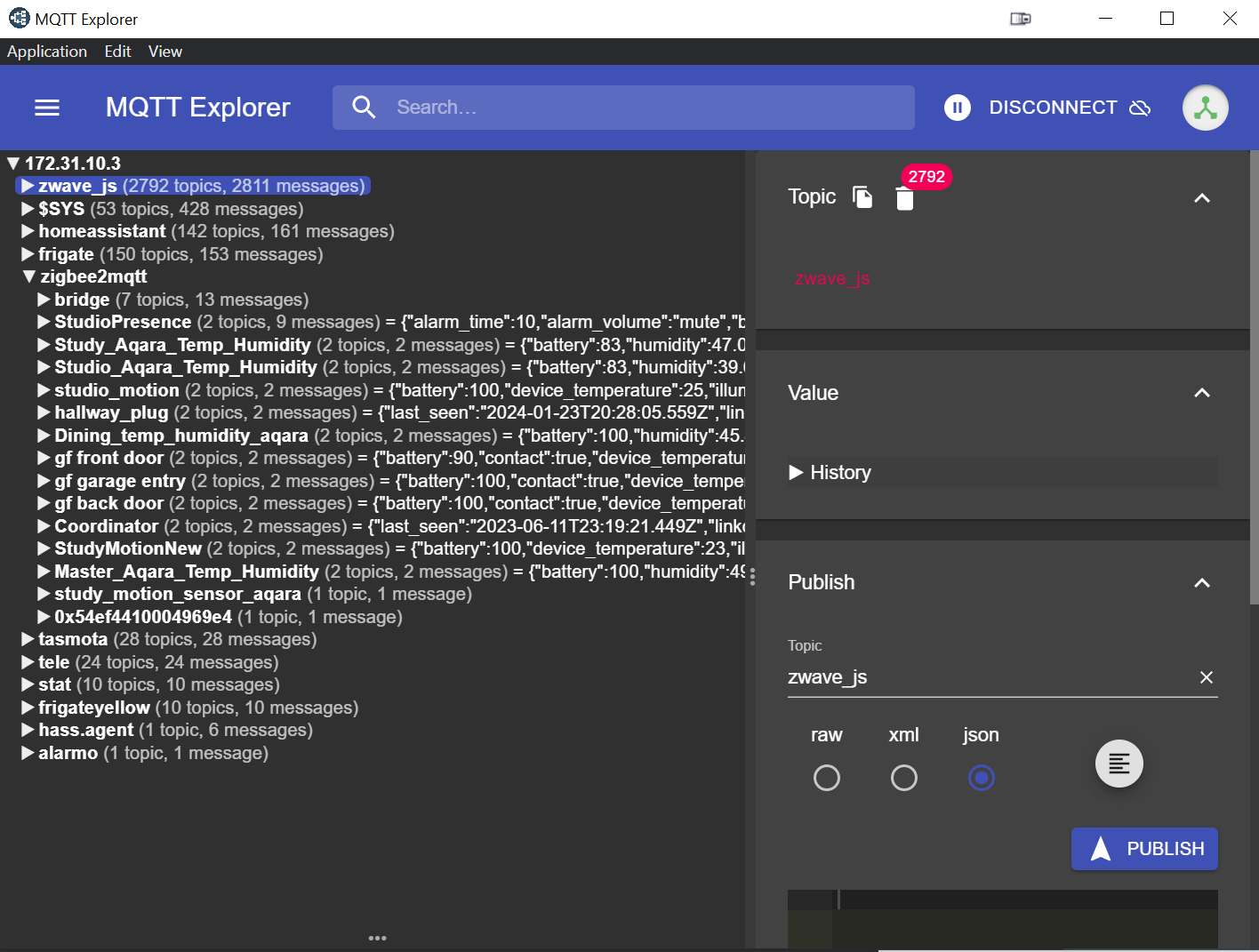
#5 Samba Backup (or any backup solution)
Although this add-on isn't necessary to make my smart home run, it is ABSOLUTELY necessary if something bad were to happen to my Home Assistant hardware or configuration.
If you've watched my videos or read my blogs you know that I am a huge proponent of good backups. By good, I mean that you make them and store them off-device or even off-site. Nothing is worse than having your perfect smart home with all its devices and automations working exactly as you want only to have the hardware fail or some update wreaking havoc on it all. Over the past 5 years running Home Assistant, I have had to do major restores a couple of times. I have also had to restore specific add-ons many more times than that. Without backups, I would have had to start over.
Home Assistant is updated monthly and there are always backwards incompatible changes. Those rarely affect me, but one of these days I might get in a bad situation. I can sleep at night knowing I have backups.
For my backup solution, I use the Samba Backup add-on. This is another add-on that doesn't have a fancy interface. You configure your options from the add-on page and then just let it run (verifying once in a while that your backups are working!).
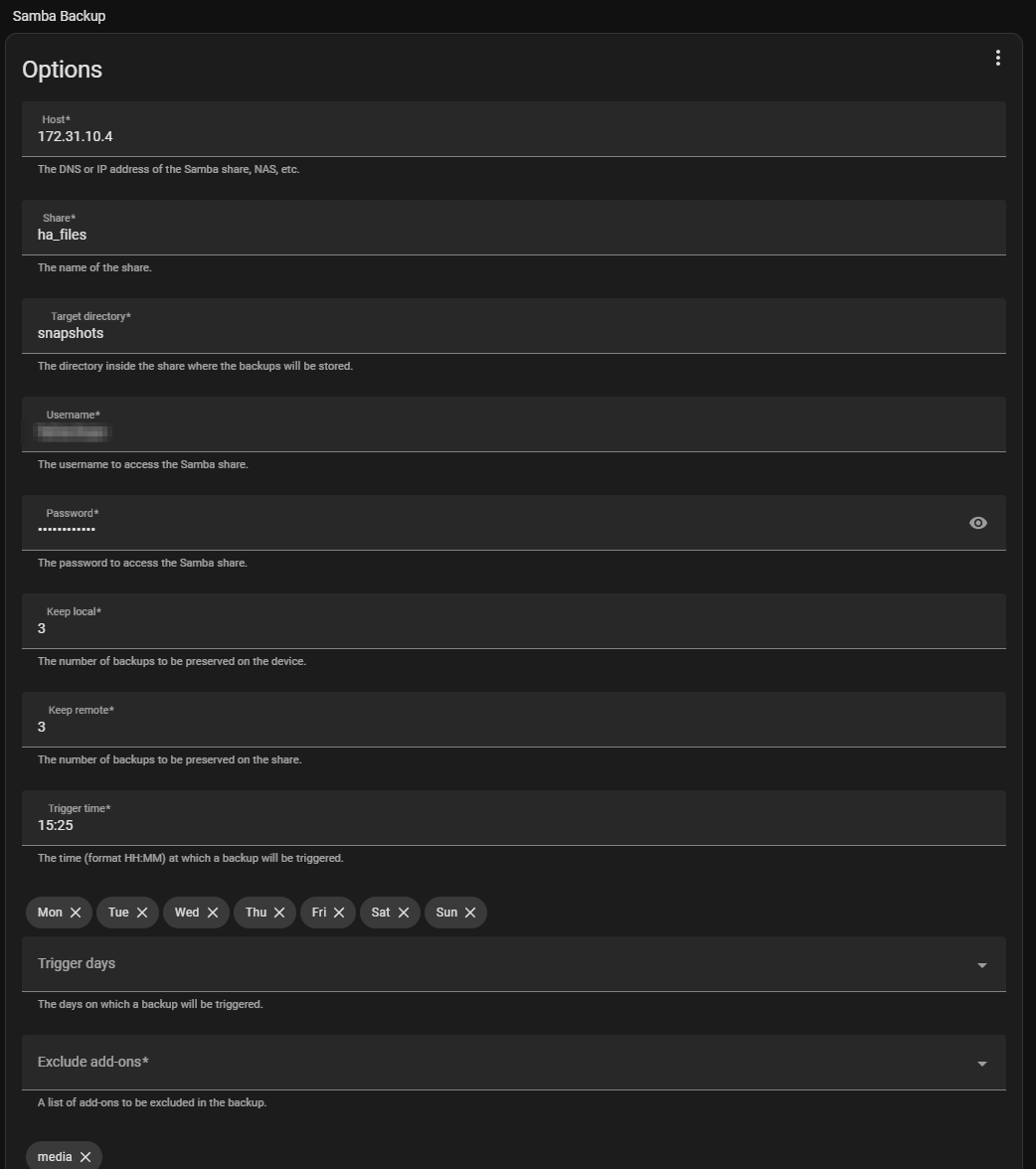
That covers this year's list of critical add-ons for Home Assistant. Of course, I run many more add-ons to make things more fun and useful. I will probably do another post on my favorite HACS add-ons. Adding them to this post would make it too long so make sure you are subscribed to my newsletter and my YouTube channel so you get updates when I post.